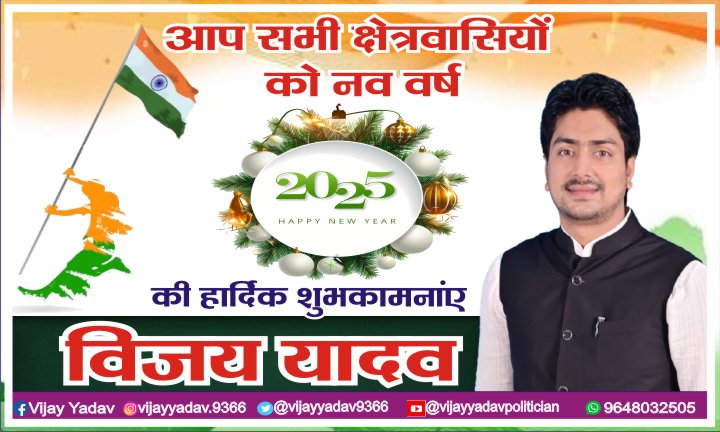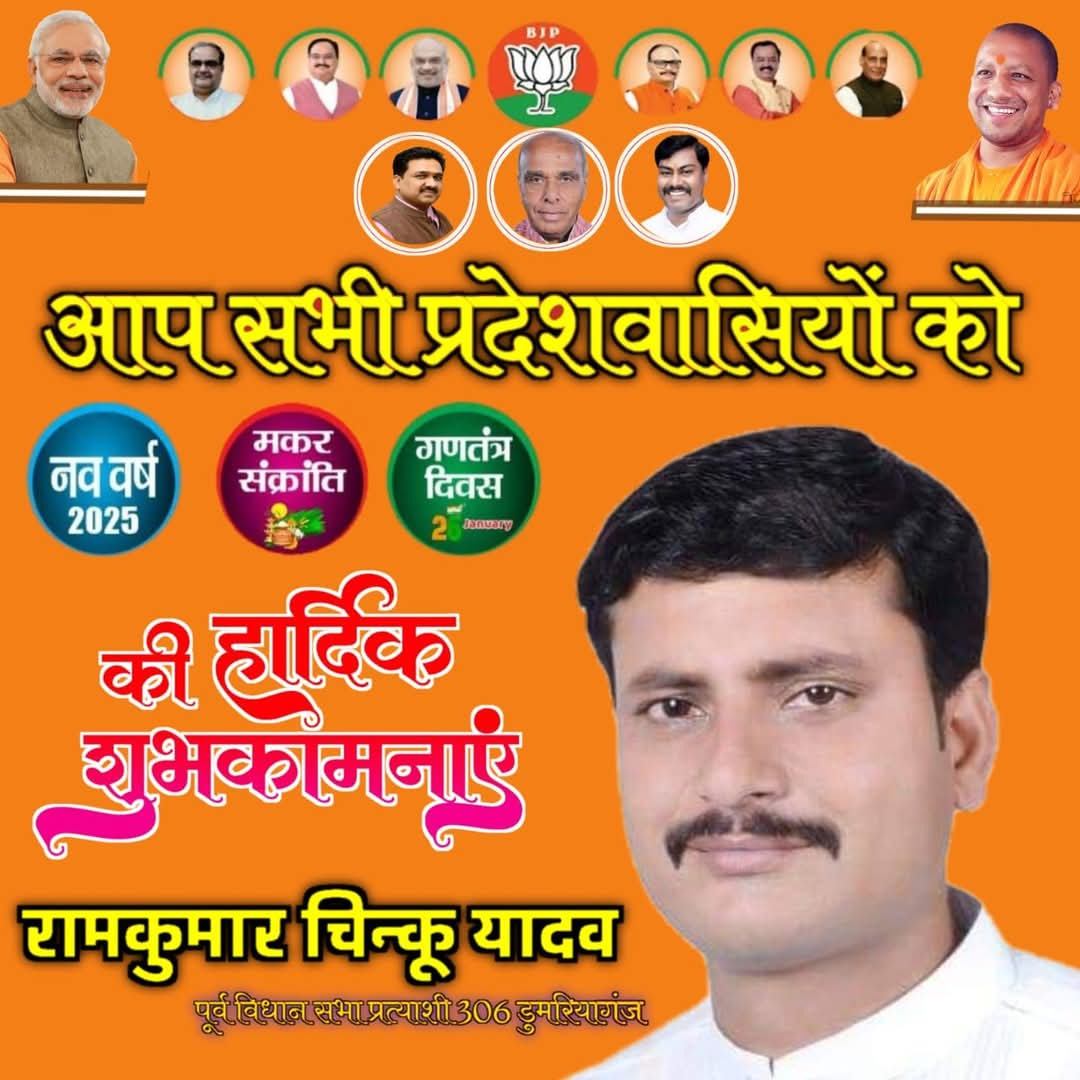Since Steve Jobs introduced the iPad in the early 2010s, it has been a polarizing product. It’s no surprise that while some people love the iPad just the way it is, others are critical—often saying, “It’s not like a Mac.” This has created a clear dichotomy: should Apple stick to the iPad’s original identity, or take a middle path—bringing together the best of the iPhone and Mac without compromising what makes the iPad unique?
As someone who has been using the iPad since 2014, I find it similar to the iPhone but finetuned for things I typically do on a computer. Everyone has their own opinion, but I have always seen the iPad as something different—not quite a Mac, and not a Windows PC either. It’s a different type of device, a computer, but not like a Mac.
That very notion is what still defines the iPad. But as a seasoned user, I wanted more. While Apple continues to heavily market the iPad to a broader user base, especially prosumers in the last few years, the operating system and overall experience haven’t evolved in a way that fully supports that positioning.
Story continues below this ad
 Apple’s new Liquid Glass design interface, featuring see-through visuals, looks better on the iPad than the iPhone. (Image credit: Anuj Bhatia/Indian Express)
Apple’s new Liquid Glass design interface, featuring see-through visuals, looks better on the iPad than the iPhone. (Image credit: Anuj Bhatia/Indian Express)
However, during last week’s annual developer conference, Apple finally seemed to acknowledge the cracks in iPadOS—cracks I have been pointing out for years—and attempted to address them with a more balanced approach.
Unexpectedly, many of the changes to the iPad’s operating system were influenced by the Vision Pro, Apple’s $3,500 mixed-reality headset. Of course, a number of features also appear to be inspired by the Mac. That said, the iPad still feels like the iPad we all know — but it’s starting to resemble a Mac more than ever, with some elements clearly borrowed from the Vision Pro as well.
For the past week, I have been using the developer beta of iPadOS 26 on my 13-inch iPad Air. (I don’t recommend installing it unless you have a spare, compatible iPad and enjoy testing early software builds.) Here’s my experience.
A Mac-style Windowing system
For the longest time, Apple resisted bringing a Mac-like interface to the iPad—especially when it came to proper windowing. With iPadOS 26, however, that’s starting to change. The iPad is finally getting what many users have been asking for: the ability to open multiple apps, freely drag windows around the screen, and resize them by grabbing a corner.
Story continues below this ad
This isn’t the old way of multitasking on the iPad, where you were limited to full-screen apps or stuck with side-by-side Split View. This works just like it does on the Mac—and exactly how Apple demonstrated during its WWDC keynote.
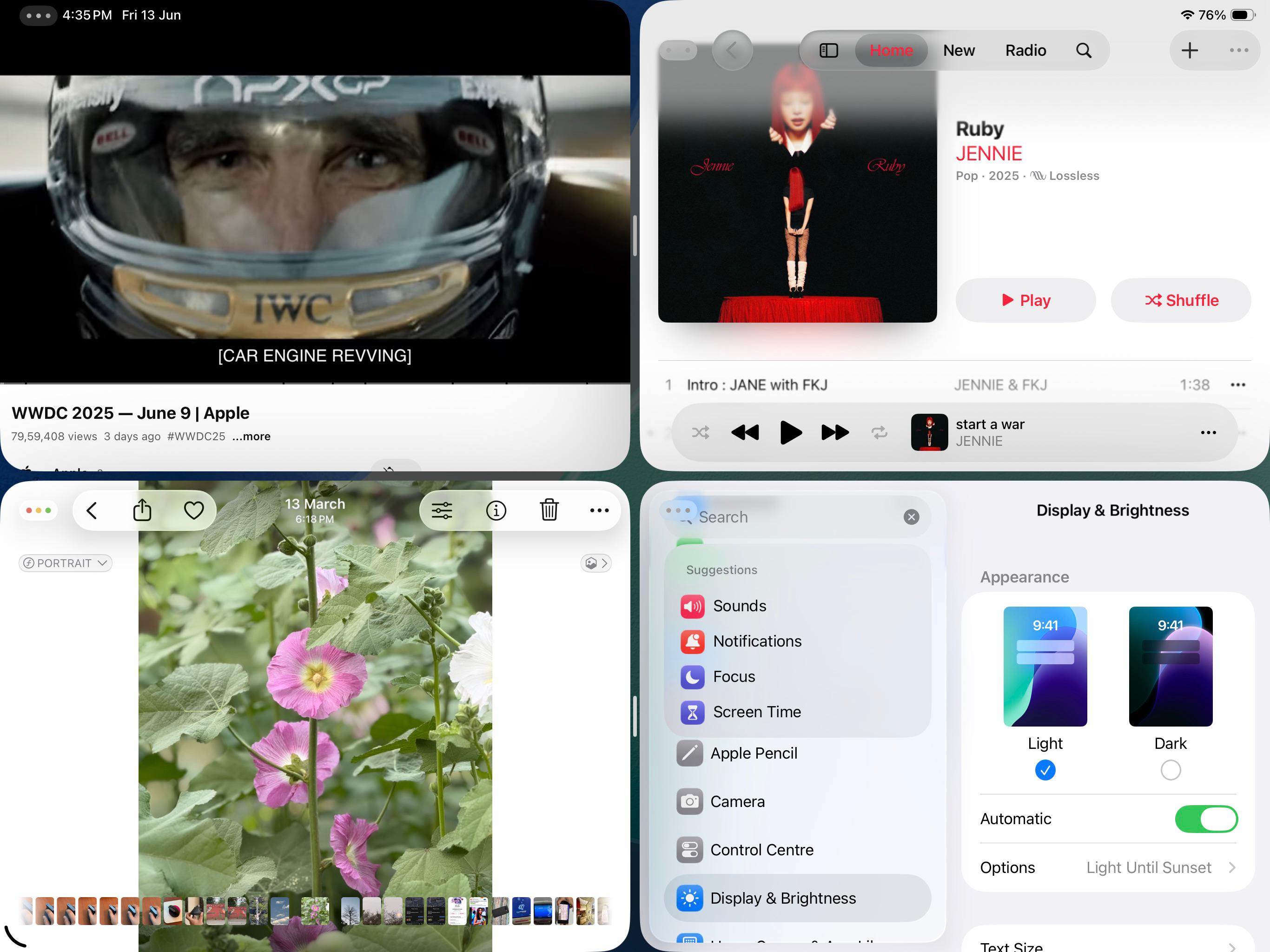 iPad users can resize and move windows much like they do on the Mac. (Image credit: Anuj Bhatia/Indian Express)
iPad users can resize and move windows much like they do on the Mac. (Image credit: Anuj Bhatia/Indian Express)
Open any app, and you can now pull from the bottom corner to resize it. (It reminded me of how I used to resize windows in the Vision Pro demo—dragging back and forth). From full screen, you simply pull inward to shrink the window by width or height, and then grab the top bar to reposition it wherever you like. It’s a huge multitasking upgrade, in my opinion. You can tap and drag the corner with your finger to resize the window—or use a mouse, trackpad, or presumably even an Apple Pencil. I must say the new interface design felt natural and intuitive, fully taking advantage of the iPad’s touchscreen. That’s clever.
I should also make it clear that the iPad’s new windowing feature is optional. Apple still gives you the choice between full-screen apps, windowed apps, and Stage Manager. I think that makes sense. For example, I am someone who uses the iPad with a keyboard and mouse and relies on it for actual computing tasks. In that case, the new windowed mode works perfectly for me. However, I am also aware that many people use a device like the iPad mini primarily for reading, streaming, or casual use—and for them, the full-fledged windowing experience probably isn’t a must-have. So Apple intentionally made the new Windowing feature hidden, and this shows not every consumer wants to use the iPad as a primary computer.
The new Menu bar
In iPadOS 26, Apple is introducing a new menu bar at the top of the screen—similar to what you see on a Mac. If you hover over the corner of a window, the familiar three-button Mac controls appear, allowing you to close, minimise, or make the app full-screen. The new menu bar is always present but remains hidden until you swipe down from the top of the display or move the cursor to the top of the screen.
Story continues below this ad
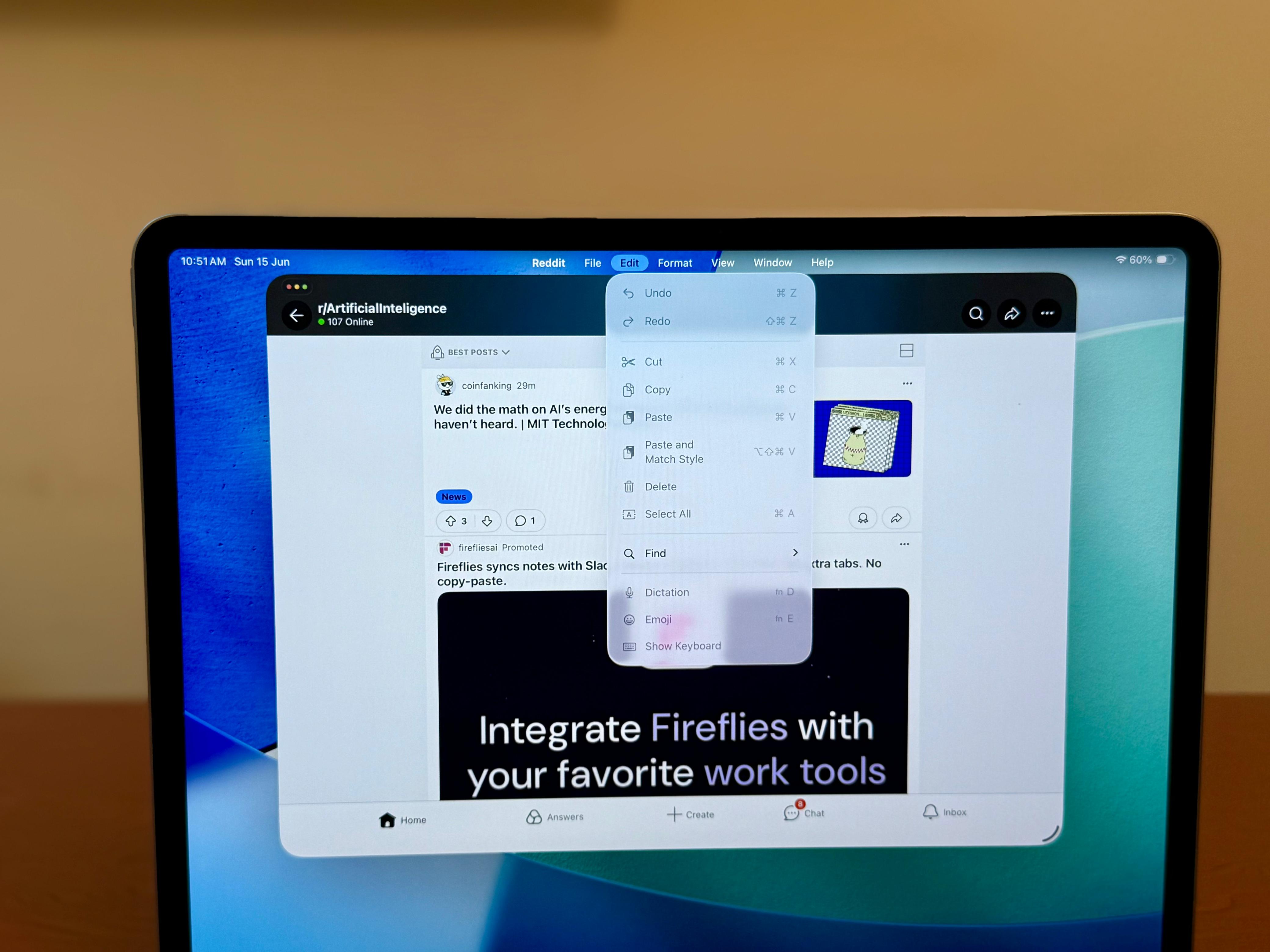 The three-button Mac controls can now be found in the iPad. (Image credit: Anuj Bhatia/Indian Express)
The three-button Mac controls can now be found in the iPad. (Image credit: Anuj Bhatia/Indian Express)
File app upgrades and the Preview tool
The iPad has never been great at file management—that’s one of the main reasons I kept going back to the Mac. But with iPadOS 26, the Files app—something I consider essential for power users like myself—feels significantly improved. It now features a new list view with smaller icons, collapsible folders, and resizable info columns, making it much easier to scan file details or filter by specific criteria—like finding your most recently modified files or sorting by file type. You can also customise folders with different colours and icons, and even drop them directly into the Dock for quick access if you frequently pull items from them. It all reminds me of the Files app on the Mac. That said, the iPad’s filesystem still feels fairly limited. You can’t modify system files, for instance.
 You can easily drag windows around your screen or grab a corner to resize them much like a Mac or Vision Pro. (Image credit: Anuj Bhatia/Indian Express)
You can easily drag windows around your screen or grab a corner to resize them much like a Mac or Vision Pro. (Image credit: Anuj Bhatia/Indian Express)
Another big update to the iPadOS is an improved Preview tool. I won’t say it’s on the same level as what you get on the Mac but it does let you view, sign and edit images or PDFs.
Liquid Glass design
I am currently running the developer betas on both my iPhone and iPad, and initially, I wasn’t a fan of the new Liquid Glass design language on the iPhone. However, as days have passed, I’ve started to appreciate Apple’s translucent design approach—especially on the iPad. The see-through aesthetic, first introduced with the Vision Pro headset, really shines on the iPad’s larger screen. While I found readability issues and the glass-like visuals a bit distracting on the iPhone, the Liquid Glass design looks much better on the 13-inch iPad Air. The interface feels fresh and more breathable on digital surfaces.
 A “tiling” layout will also let users flick windows to the sides or corners of their screen. (Image credit: Anuj Bhatia/Indian Express)
A “tiling” layout will also let users flick windows to the sides or corners of their screen. (Image credit: Anuj Bhatia/Indian Express)
Small changes across the iPadOS 26
iPadOS 26 introduces many new features that are barely being talked about—such as a traditional cursor, Mac-style drag-and-drop support, and clever new trackpad gestures, including the ability to clear all apps to reveal the desktop or use Exposé to choose from the apps you have open. There’s also the ability to select audio and video inputs, something that adds flexibility for creators and power users. Clearly, this update is about more than just proper windowing. It’s a solid step toward improving the productivity experience on the iPad.
Story continues below this ad
That said, I still believe Apple is making sure that the iPad never fully cannibalizes the Mac. The company continues to position the two as distinct products—and I think that’s still true. But with iPadOS 26, the lines between them have definitely started to blur.
Over the years, Apple has steadily improved multitasking on the iPad—whether by boosting hardware with M-series chips, adding full trackpad support, or introducing external display support. However, all of these enhancements don’t quite make the iPad a full Mac replacement. Not because the iPad is inherently limited, but because Apple seems to have a different goal in mind: selling the iPad as a new kind of computing experience, especially to a new generation of users.
With the changes in iPadOS 26, it feels like Apple is trying to embrace the best of both the Mac and the Vision Pro. At least, that’s how it felt to me. Maybe the bigger plan is to create an entirely new class of device—especially with strong rumours pointing to a foldable iPad or iPhone in development. Both the visual design changes and the new productivity features seem to hint in that direction.